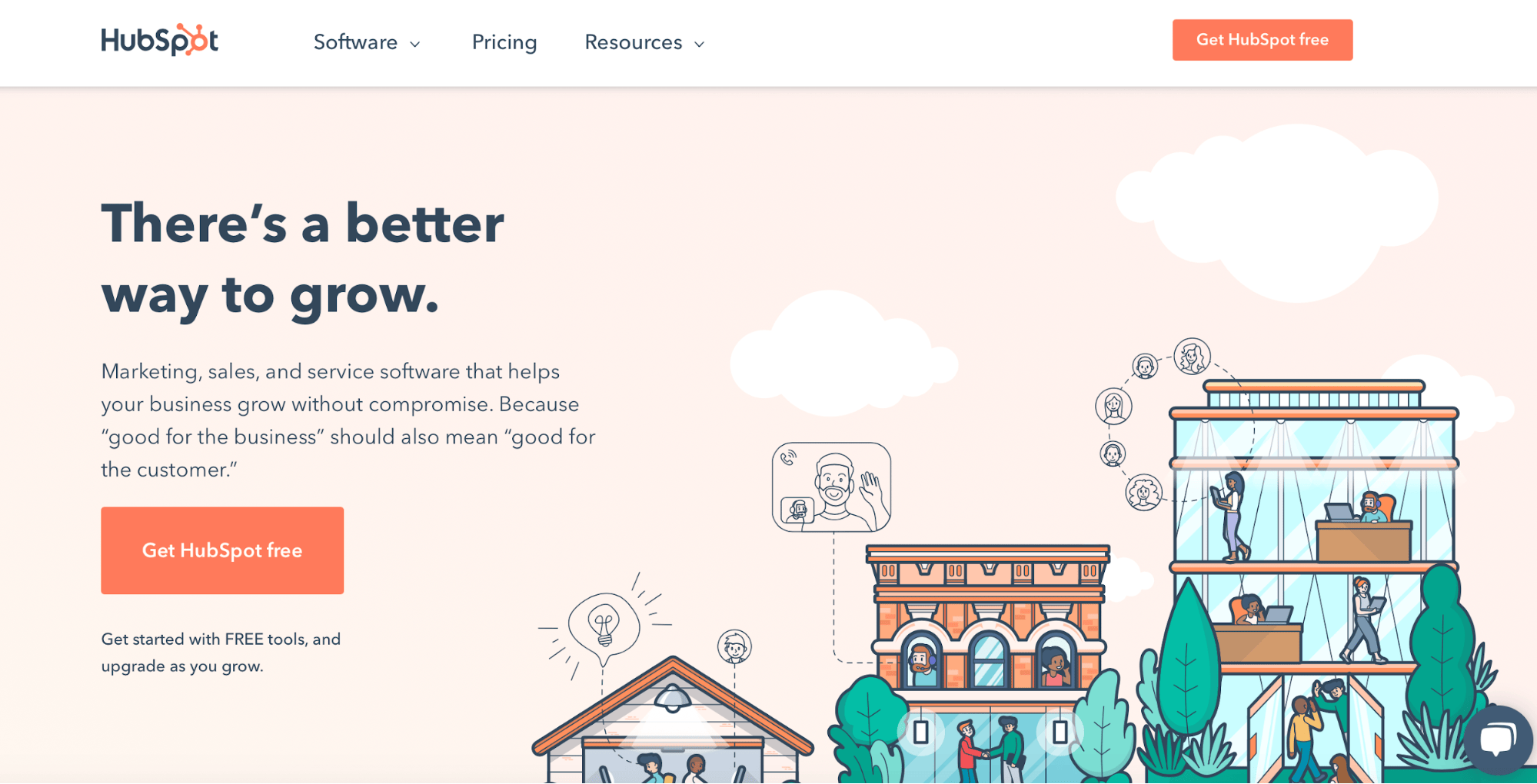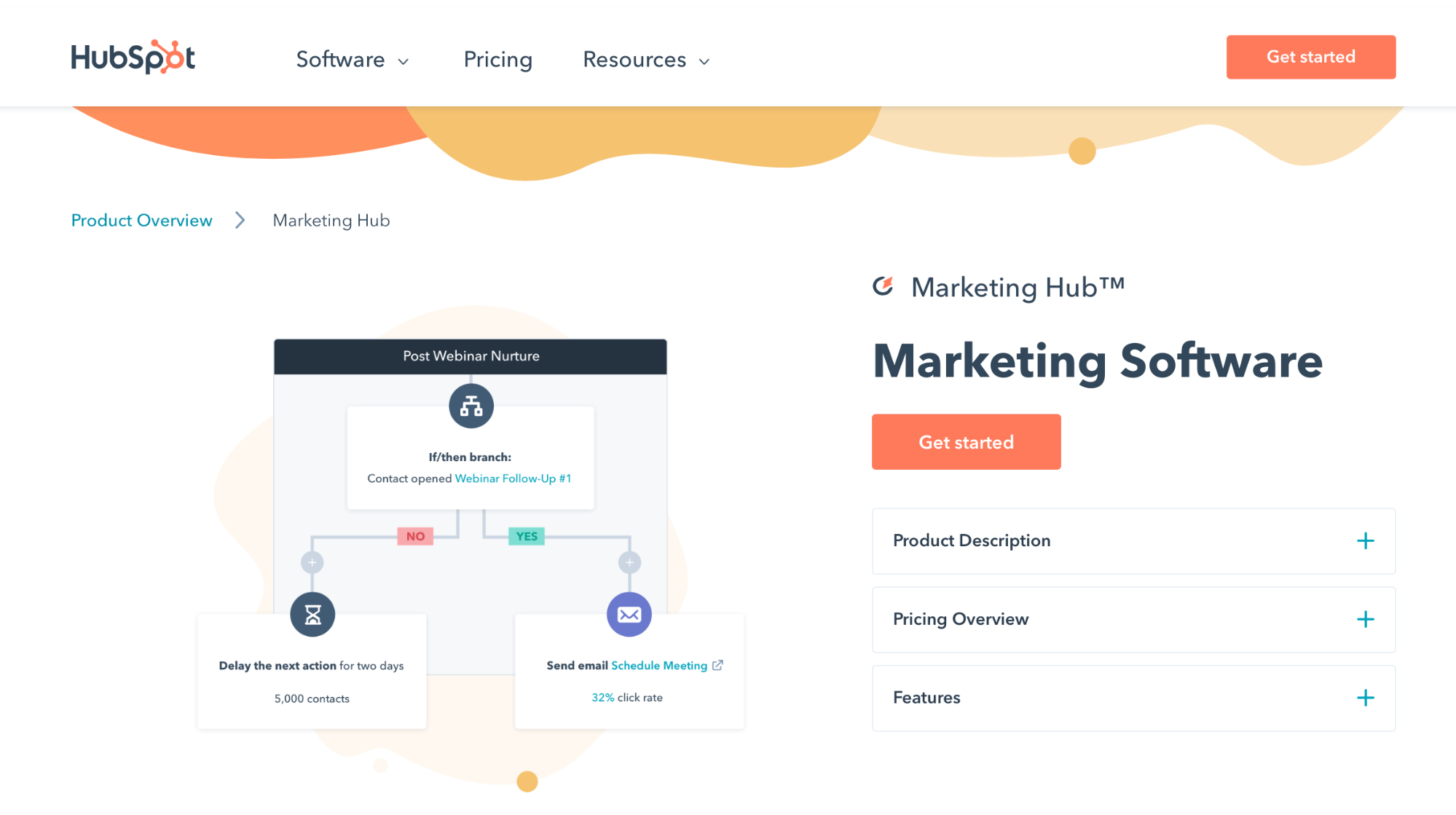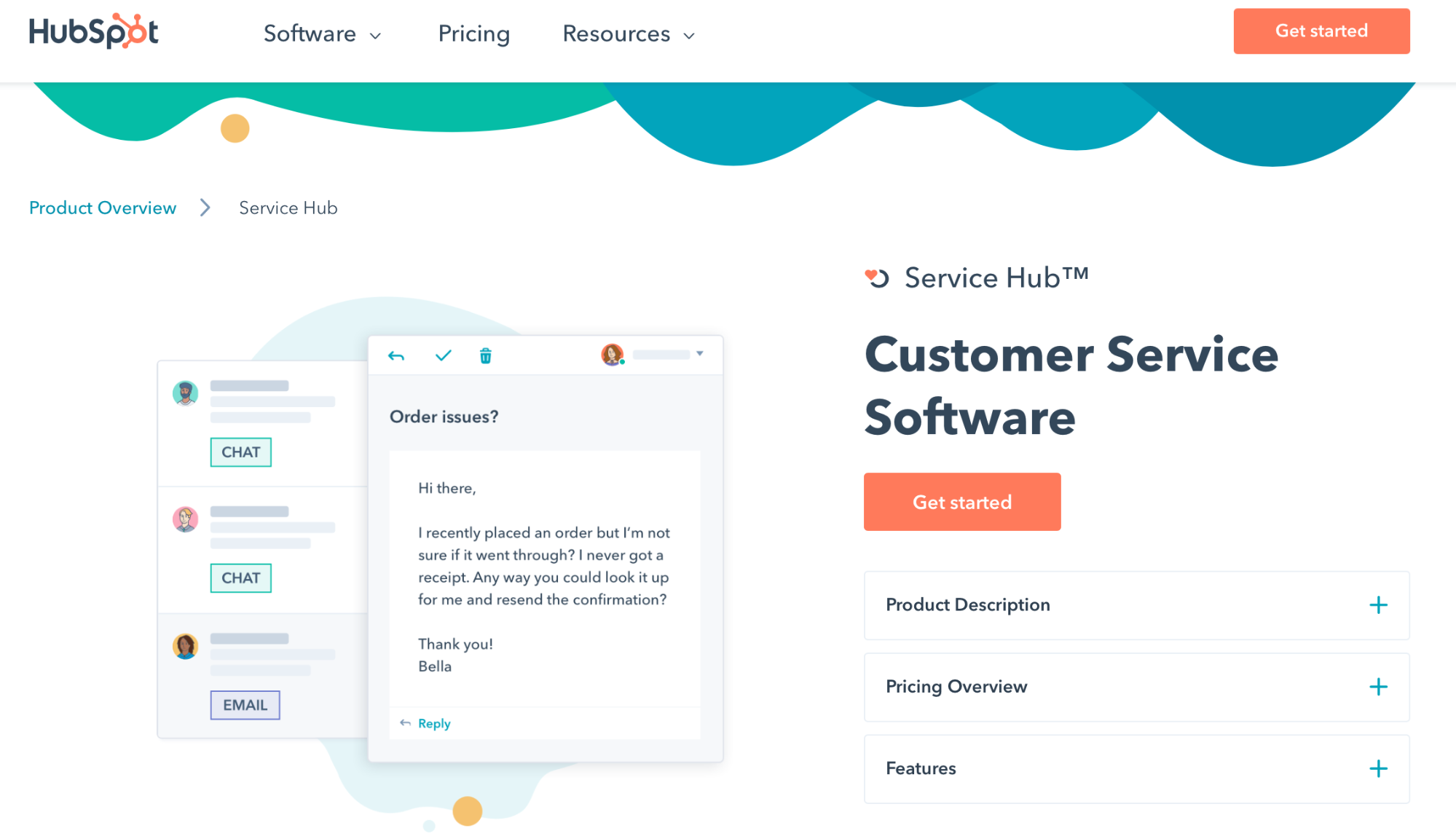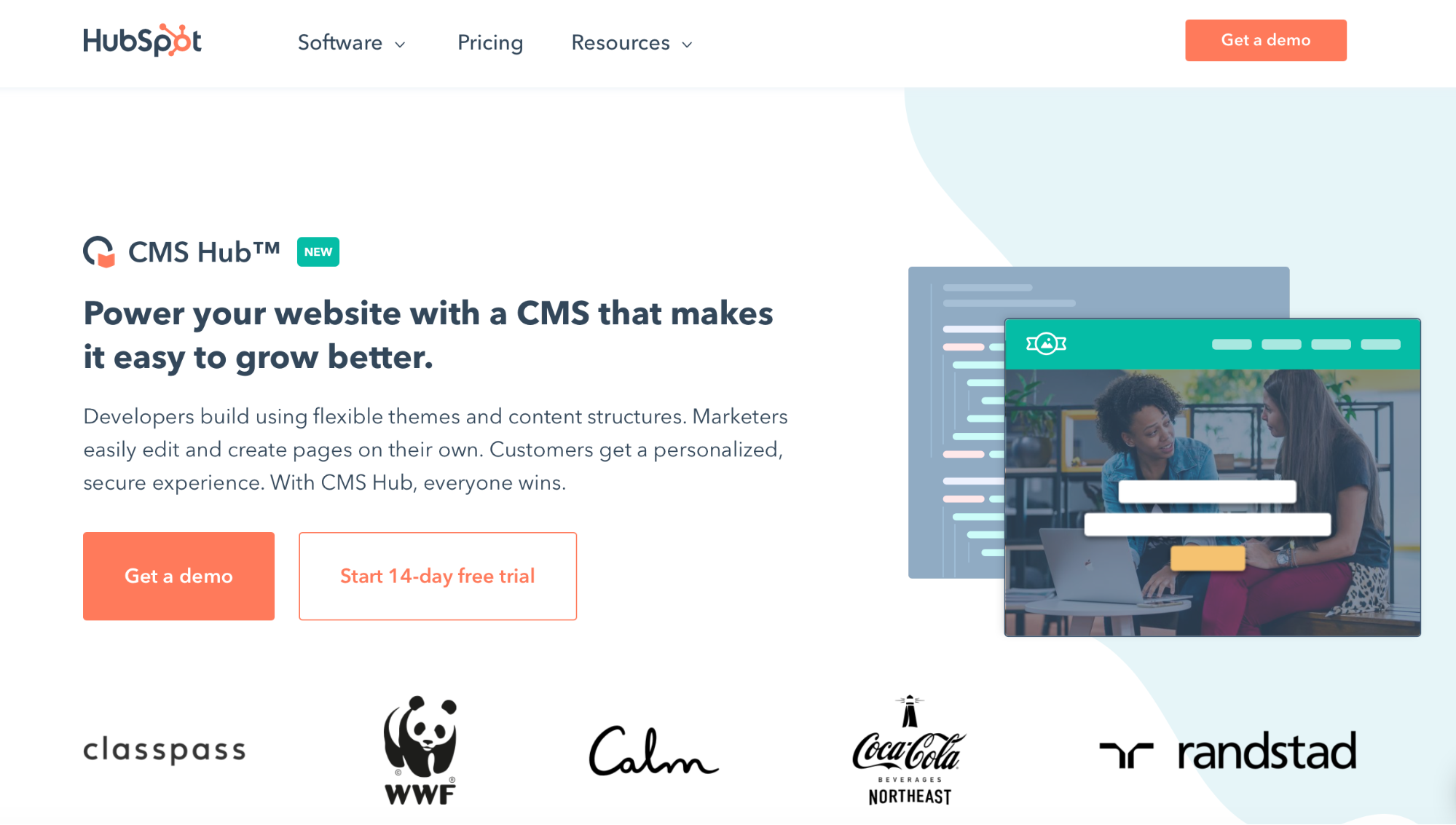- Home
- Technology
- Hubspot Review

Hubspot Review
What is Hubspot?
HubSpot is a software company that provides a comprehensive suite of tools and services for inbound marketing, sales, and customer service. The company was founded in 2006 and is headquartered in Cambridge, Massachusetts.
At its core, HubSpot offers a CRM (Customer Relationship Management) system that serves as a central repository for managing customer interactions, deals, and marketing activities. The CRM allows businesses to organize and track their contacts, store customer data, and gain insights into their interactions and behaviors.
In addition to the CRM, HubSpot provides several integrated hubs:
- Marketing Hub: This hub includes tools for creating and managing marketing campaigns, automating email marketing, optimizing website content for search engines, managing social media, and tracking analytics. It helps businesses attract visitors, convert leads, and nurture them into customers.
- Sales Hub: The Sales Hub is designed to help sales teams streamline their processes, manage contacts, track deals, and automate tasks. It includes features such as contact and lead management, email tracking, document sharing, meeting scheduling, and sales analytics.
- Service Hub: The Service Hub focuses on delivering excellent customer service and support. It offers tools for managing customer tickets, providing a knowledge base, live chat, customer feedback surveys, and customer success tracking. The Service Hub helps businesses engage with customers, resolve issues, and build long-lasting relationships.
- CMS Hub: CMS Hub is a content management system that allows businesses to create, manage, and optimize their website content. It provides tools for website design, blogging, SEO optimization, and personalization, helping businesses create a compelling online presence.
HubSpot’s hubs are designed to work together seamlessly, enabling businesses to align their marketing, sales, and customer service efforts. The goal is to attract, engage, and delight customers throughout their journey, from the first touchpoint to post-sale support.
HubSpot also offers a range of educational resources, including blogs, guides, webinars, and certifications, to help businesses learn and implement inbound marketing and sales strategies effectively.
HubSpot provides a comprehensive platform that empowers businesses to attract, engage, and delight their customers by aligning their marketing, sales, and customer service efforts in a customer-centric approach.
Key Features of Hubspot
HubSpot offers a wide range of features across its various hubs, including the Marketing Hub, Sales Hub, Service Hub, and CMS Hub. Here are some of the key features offered by HubSpot:
- CRM (Customer Relationship Management): HubSpot’s CRM is a foundational feature that provides a centralized database for managing customer interactions, tracking deals, and storing contact information. It offers features such as contact management, deal tracking, email integration, and reporting.
- Marketing Automation: The Marketing Hub includes tools for automating various marketing activities. This includes creating and managing email campaigns, lead nurturing, segmentation, landing page creation, form building, social media management, content management, SEO optimization, and analytics.
- Lead Generation and Management: HubSpot provides tools to generate and capture leads. This includes lead capture forms, pop-ups, live chat, lead scoring, and lead attribution. The CRM allows businesses to track and manage leads throughout the sales process.
- Email Marketing: HubSpot offers a robust email marketing tool with features such as email templates, personalization, automated email workflows, A/B testing, email analytics, and integration with the CRM. It enables businesses to create targeted and engaging email campaigns.
- Sales Enablement: The Sales Hub provides features to support sales teams. This includes contact and pipeline management, email tracking and notifications, document sharing, meeting scheduling, task automation, call tracking, sales analytics, and integration with other sales tools.
- Customer Service and Support: The Service Hub focuses on delivering exceptional customer service. It offers features such as ticketing systems, knowledge base management, live chat, customer feedback surveys, customer satisfaction tracking, team email management, and self-service portals.
- Content Management: The CMS Hub enables businesses to create and manage their website content. It offers features for website design, drag-and-drop editing, blog management, SEO optimization, content personalization, and analytics.
- Reporting and Analytics: HubSpot provides robust reporting and analytics capabilities across all its hubs. This includes tracking website traffic, conversion rates, email campaign performance, lead sources, sales pipeline analytics, customer satisfaction metrics, and more. Customizable dashboards and reports provide insights into marketing, sales, and service performance.
- Integration and Customization: HubSpot offers integrations with a wide range of third-party tools and platforms, allowing businesses to connect their existing systems and streamline their workflows. It also provides customization options to tailor the platform to specific business needs.
- Education and Support: HubSpot provides extensive educational resources, including blogs, guides, webinars, and certifications, to help businesses learn and implement inbound marketing, sales, and customer service strategies effectively. They also offer support through documentation, community forums, and customer support channels.
These are just some of the key features offered by HubSpot. The platform is continuously evolving, and new features and updates are regularly introduced to meet the changing needs of businesses.
Hubspot Starting Pricing
HubSpot offers various pricing options based on the specific tools and services you need. Here is a general overview of the starting pricing for some of HubSpot’s key hubs:
- HubSpot CRM: HubSpot’s CRM is available for free and includes core CRM features such as contact management, deal tracking, and email integration.
- Marketing Hub: The starting price for the Marketing Hub varies based on the specific features and the number of contacts you want to engage with. The pricing typically starts at around $45 per month for the basic plan, which includes features like email marketing, lead capture forms, and basic automation.
- Sales Hub: The Sales Hub also has varying pricing based on the features and the number of users. The starting price usually starts at around $45 per month per user. This includes features such as contact and pipeline management, email tracking, and document sharing.
- Service Hub: The pricing for the Service Hub also depends on the features and the number of users. The starting price typically starts at around $45 per month per user. This includes features like ticketing systems, knowledge base management, and live chat.
- CMS Hub: The CMS Hub has separate pricing tiers based on the level of functionality and the number of website visitors. The starting price for the CMS Hub Professional typically starts at around $300 per month. This includes features like content creation, website hosting, and basic SEO optimization.
It’s important to note that these are starting prices, and as you scale your usage or require additional features, the pricing may increase. HubSpot also offers bundled packages and additional add-ons that can affect the pricing. It’s recommended to visit HubSpot’s official website or contact their sales team to get accurate and up-to-date pricing information based on your specific requirements.
Easy To Use Hubspot
HubSpot is designed to be user-friendly and offers a user interface that is intuitive and easy to navigate. Here are a few reasons why HubSpot is considered easy to use:
- User-Friendly Interface: HubSpot’s interface is clean, visually appealing, and organized, making it easy to find and access the various features and tools. The navigation menus and icons are straightforward, allowing users to quickly locate the desired functions.
- Drag-and-Drop Editors: HubSpot provides drag-and-drop editors for creating content, designing emails, building landing pages, and managing website pages. These editors require no coding knowledge, making it easy for users to customize their marketing assets without relying on technical expertise.
- Pre-built Templates: HubSpot offers a wide range of pre-built templates for emails, landing pages, and website pages. These templates can be easily customized and tailored to suit specific branding and messaging requirements. They provide a starting point for users, saving time and effort in design and development.
- Automation and Workflows: HubSpot’s automation features, such as email workflows and lead nurturing, are designed with a visual interface that allows users to create complex automation sequences with simple drag-and-drop actions. This makes it easy to automate repetitive tasks and engage with leads and customers in a more personalized manner.
- Integration with Popular Tools: HubSpot integrates with many popular tools and platforms, making it seamless to connect and sync data between systems. The integration process is usually straightforward, and HubSpot provides step-by-step guidance and documentation for setting up integrations.
- Extensive Knowledge Base and Support: HubSpot offers an extensive knowledge base, including documentation, tutorials, videos, and community forums, to help users learn and troubleshoot any issues. Additionally, HubSpot provides responsive customer support through various channels, including email, live chat, and phone.
- Training and Certification: HubSpot offers training courses and certifications through its HubSpot Academy. These resources provide in-depth guidance on using HubSpot effectively, from beginner-level courses to advanced strategies. The training materials are self-paced and designed to help users become proficient in using HubSpot.
HubSpot’s emphasis on usability and user experience makes it easy for businesses of all sizes to adopt and utilize its tools effectively. Whether you’re a beginner or an experienced marketer, HubSpot aims to simplify the process of implementing inbound marketing strategies and managing customer relationships.
HubSpot Support
HubSpot provides support to its customers through various channels. Here’s an overview of the support options available:
- Knowledge Base: HubSpot offers an extensive knowledge base, known as the HubSpot Academy, which includes documentation, tutorials, best practices, and guides on how to use HubSpot’s tools effectively. The knowledge base covers a wide range of topics and is accessible to all HubSpot users.
- Community Forums: HubSpot has an active community forum where users can ask questions, seek advice, and share their experiences with other HubSpot users. The community is a valuable resource for getting insights and solutions from fellow users and HubSpot experts.
- Help Center: HubSpot’s Help Center provides detailed articles and guides that cover various aspects of using the platform. Users can search for specific topics or browse through the categories to find answers to their questions. The Help Center also includes troubleshooting guides for common issues.
- Email Support: HubSpot offers email support for customers who need assistance with specific queries or technical issues. Users can submit their questions through the HubSpot support portal, and the support team will respond accordingly.
- Live Chat: HubSpot provides live chat support during business hours for customers who prefer real-time assistance. Users can initiate a chat conversation with a support representative directly from the HubSpot website or platform.
- Phone Support: HubSpot offers phone support to customers with specific support plans. Phone support allows users to speak directly with a HubSpot support representative to address their questions or concerns.
It’s worth noting that the availability of certain support options may vary depending on the HubSpot subscription plan or the level of support included in the package. Higher-tier plans often provide more extensive support options, such as dedicated account managers or priority support.
Additionally, HubSpot provides onboarding assistance for new customers to help them get started and make the most out of the platform. Onboarding typically includes training sessions, guidance on setup and configuration, and best practices for using HubSpot effectively.
For detailed and up-to-date information about HubSpot’s support options, it is recommended to visit the HubSpot website or contact their support team directly.
FAQs
What is HubSpot?
HubSpot is a software company that provides a suite of tools for inbound marketing, sales, and customer service. It offers a CRM (Customer Relationship Management) system and various hubs, including the Marketing Hub, Sales Hub, Service Hub, and CMS Hub, to help businesses attract, engage, and delight their customers.
How much does HubSpot cost?
HubSpot offers different pricing plans based on the specific tools and services you need. The pricing varies depending on factors such as the number of users, contacts, and additional features. HubSpot also offers a free CRM option. It’s best to visit the HubSpot website or contact their sales team for detailed pricing information based on your requirements.
What are the key features of HubSpot?
HubSpot’s key features include CRM, marketing automation, lead generation and management, email marketing, sales enablement, customer service and support tools, content management, reporting and analytics, integration options, and extensive educational resources through HubSpot Academy.
Does HubSpot offer a free version?
Yes, HubSpot offers a free CRM that includes core CRM features such as contact management, deal tracking, and email integration. The free CRM can be used indefinitely, with the option to upgrade to paid plans for additional features and scalability.
Does HubSpot integrate with other software and tools?
Yes, HubSpot integrates with a wide range of popular software and tools, including email marketing platforms, CRMs, social media platforms, e-commerce platforms, content management systems, analytics tools, and more. HubSpot provides native integrations, as well as the option to connect through third-party integration platforms.
Does HubSpot offer training and certifications?
Yes, HubSpot provides training and certifications through HubSpot Academy. The Academy offers a variety of courses and resources covering inbound marketing, sales, customer service, and HubSpot’s tools. Completing the courses and passing the exams can earn you HubSpot certifications to showcase your expertise.
What support options are available for HubSpot users?
HubSpot offers support through its knowledge base, community forums, help center with detailed articles, email support, live chat during business hours, and phone support for specific plans. HubSpot also provides onboarding assistance for new customers to help them get started.