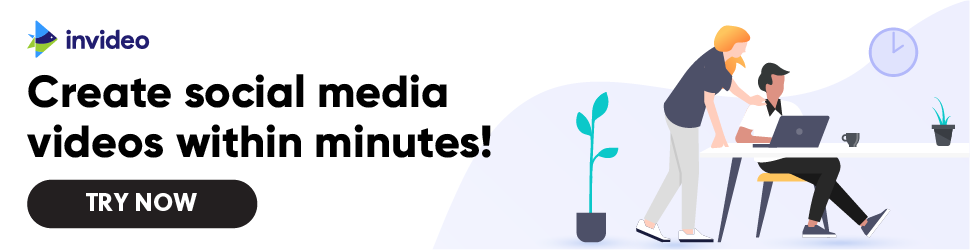- Home
- Technology
- InVideo Review : An Easy-to-Use AI Video Generator

InVideo Review : An Easy-to-Use AI Video Generator
What Is InVideo?
InVideo is a cloud-based video creation platform that allows users to create high-quality videos quickly and easily. It offers a range of customizable templates for different types of videos, such as marketing videos, social media videos, and educational videos. Users can add their own media or access InVideo’s media library, which includes stock footage, images, and audio tracks. InVideo also offers a range of editing tools and video effects to create professional-looking videos.
InVideo is suitable for businesses, marketers, educators, and social media influencers who need to create engaging video content for various platforms. It is affordable compared to other video creation platforms, and its intuitive interface makes it easy to use even for those with limited technical expertise.
InVideo offers several pricing plans, including a free plan that allows users to create up to 60 videos per month with a maximum video duration of 15 minutes. Its paid plans offer more features and customization options, and users can cancel their subscription at any time.
Overall, InVideo is a great option for those looking to create high-quality videos quickly and easily, without the need for extensive technical expertise or expensive video editing software.
Pros and Cons of InVideo
Pros of InVideo:
- Easy to use: InVideo’s drag-and-drop interface makes it easy for users to create professional-quality videos without requiring extensive technical expertise.
- Customizable templates: InVideo offers a wide variety of customizable templates that can be used to create videos quickly and easily.
- Large media library: InVideo provides users with access to a large media library that includes stock footage, images, and audio tracks.
- Collaboration features: InVideo allows users to collaborate on video projects in real-time, which can be useful for teams working remotely.
- Affordable: InVideo is a cost-effective option compared to other video creation software and services.
Cons of InVideo:
- Limited customization options: While InVideo’s templates are customizable, users may find the platform limiting when it comes to creating highly customized videos.
- No 3D animation: InVideo does not offer 3D animation options, which may be a drawback for users who require this feature.
- Internet connection required: InVideo is a cloud-based platform, which means users need a stable internet connection to use it effectively.
- Limited free plan: InVideo’s free plan offers limited features and only allows users to create a limited number of videos per month.
- Limited video duration: InVideo limits the video duration for certain plans, which may not be ideal for users who need to create longer videos.
Best Features of InVideo
InVideo offers many useful features that can help users create professional-quality videos. Here are some of the best features of InVideo:
- Customizable templates: InVideo provides users with a library of customizable video templates that can be used to create high-quality videos quickly and easily.
- Media library: InVideo offers a large media library that includes stock footage, images, and audio tracks. This can save users time and effort when it comes to finding the right media assets for their videos.
- Text-to-speech: InVideo has a text-to-speech feature that allows users to convert text into voiceovers for their videos. This can be a useful feature for creating videos quickly without having to record voiceovers separately.
- Video effects: InVideo offers a range of video effects that can be used to add visual interest to videos. These include transitions, animations, and filters.
- Collaboration: InVideo allows users to collaborate on video projects in real-time, making it a useful tool for teams working remotely.
- Branding: InVideo allows users to add their branding elements to their videos, such as logos and color schemes, to create a consistent look and feel across all their video content.
- One-click resizing: InVideo offers a one-click resizing feature that allows users to quickly adapt their videos to different aspect ratios and platforms, such as social media or YouTube.
- Video stabilization: InVideo’s video stabilization feature helps to smooth out shaky footage and create a more professional-looking final product.
Overall, these features make InVideo a powerful tool for creating high-quality videos for marketing, social media, and other purposes.
Who Should Use InVideo?
InVideo is a versatile video creation platform that can be used by a range of individuals and businesses, including:
- Marketers: InVideo offers many features that are useful for creating marketing videos, such as customizable templates, branding tools, and media libraries.
- Social media influencers: InVideo can be a useful tool for creating videos for social media platforms such as Instagram, YouTube, and Facebook.
- Small business owners: InVideo can be an affordable option for small business owners who need to create video content for their websites, social media, and marketing campaigns.
- Educators: InVideo can be used by educators to create instructional videos, tutorials, and presentations.
- Freelancers: InVideo can be a valuable tool for freelancers such as graphic designers and content creators who need to create video content for their clients.
Overall, InVideo is a useful tool for anyone who needs to create professional-quality videos quickly and easily, without requiring extensive technical expertise.
InVideo Pricing and Plans
InVideo offers four pricing plans: Free, Business, Unlimited, and Custom. Here is an overview of each plan:
- Free Plan: This plan allows users to create up to 60 videos per month, with a maximum video duration of 15 minutes. It includes access to InVideo’s media library and basic editing tools.
- Business Plan: This plan starts at $30 per month when billed annually and includes all the features of the Free Plan, along with unlimited video creation, a wider range of video templates, access to premium media, and advanced editing tools. Users can also remove the InVideo branding from their videos.
- Unlimited Plan: This plan starts at $60 per month when billed annually and includes all the features of the Business Plan, along with priority support, advanced collaboration features, and custom fonts.
- Custom Plan: This plan is designed for enterprise-level customers who need custom solutions for their video creation needs. It includes all the features of the Unlimited Plan, along with dedicated account management and custom integrations.
Overall, InVideo’s pricing is competitive compared to other video creation platforms, making it an affordable option for individuals and businesses of all sizes.
Creating Videos With InVideo
Creating videos with InVideo is a straightforward process that involves the following steps:
- Choose a template: InVideo offers a wide range of customizable templates for different types of videos, such as marketing videos, social media videos, and educational videos. Choose a template that suits your needs and start customizing it.
- Add media: InVideo provides access to a large media library that includes stock footage, images, and audio tracks. You can also upload your own media to use in your videos.
- Customize the template: Use InVideo’s editing tools to customize the template to your liking. This can include adding text, changing colors and fonts, and rearranging media elements.
- Add effects: InVideo offers a range of video effects, such as transitions, animations, and filters, that can be used to add visual interest to your videos.
- Preview and finalize: Preview your video to see how it looks and make any final adjustments. Once you’re happy with the video, export it in your desired format and resolution.
Overall, InVideo’s intuitive interface and customizable templates make it easy to create professional-quality videos, even if you don’t have extensive video editing experience.
InVideo Alternatives
There are several alternatives to InVideo for video creation, each with their own unique features and pricing plans. Here are some popular alternatives:
- Animoto: Animoto is a cloud-based video creation platform that offers customizable templates and a range of editing tools. It’s suitable for creating marketing videos, social media videos, and more. Animoto pricing starts at $9 per month.
- Canva: Canva is a popular design platform that offers video editing tools as well. It provides access to a large media library, customizable templates, and a range of video effects. Canva pricing starts at $9.95 per month.
- Adobe Premiere Pro: Adobe Premiere Pro is a professional-grade video editing software that offers a wide range of features and advanced editing tools. It’s suitable for creating high-quality videos for film, TV, and other professional applications. Adobe Premiere Pro pricing starts at $20.99 per month.
- iMovie: iMovie is a video editing software that comes pre-installed on Mac computers. It’s suitable for creating basic videos, such as home movies and social media videos. iMovie is free for Mac users.
- Final Cut Pro: Final Cut Pro is a professional-grade video editing software that offers a range of advanced features and tools. It’s suitable for creating high-quality videos for film, TV, and other professional applications. Final Cut Pro pricing starts at $299.99.
Overall, these alternatives offer different features and pricing plans, so it’s important to consider your specific needs and budget when choosing a video creation platform.
Conclusion
InVideo is a powerful video creation platform that offers a range of features and customizable templates to create professional-quality videos quickly and easily. Its intuitive interface and affordable pricing make it an attractive option for businesses, marketers, educators, and social media influencers.
Some of its best features include its media library, text-to-video feature, and a range of video effects. InVideo is also versatile, allowing users to create a variety of videos for different applications and platforms.
However, it may not be the best option for users who require more advanced video editing tools or custom solutions. In that case, alternatives such as Adobe Premiere Pro or Final Cut Pro may be more suitable.
Overall, InVideo is a great option for those looking to create high-quality videos without extensive technical expertise, and its pricing plans are competitive compared to other video creation platforms.
FAQs
Is InVideo free to use?
Yes, InVideo offers a free plan that allows users to create up to 60 videos per month with a maximum video duration of 15 minutes.
Can I upload my own media to InVideo?
Yes, InVideo allows users to upload their own images, videos, and audio files to use in their videos.
What types of videos can I create with InVideo?
InVideo offers customizable templates for a range of video types, including marketing videos, social media videos, educational videos, and more.
Does InVideo offer customer support?
Yes, InVideo offers customer support through a range of channels, including email, live chat, and phone support.
Can I remove the InVideo branding from my videos?
Yes, users can remove the InVideo branding from their videos by upgrading to a paid plan.
Does InVideo offer a mobile app?
Yes, InVideo offers a mobile app for iOS and Android devices, allowing users to create and edit videos on the go.
Can I cancel my InVideo subscription at any time?
Yes, users can cancel their InVideo subscription at any time, although cancellation policies may vary depending on the plan.